 Supercharge your business with Getyn Cloud Apps. Get discounted pricing today! Offer ends in:
Supercharge your business with Getyn Cloud Apps. Get discounted pricing today! Offer ends in:
 Supercharge your business with Getyn Cloud Apps. Get discounted pricing today! Offer ends in:
Supercharge your business with Getyn Cloud Apps. Get discounted pricing today! Offer ends in:
Self-service, central repository of information for your customers.
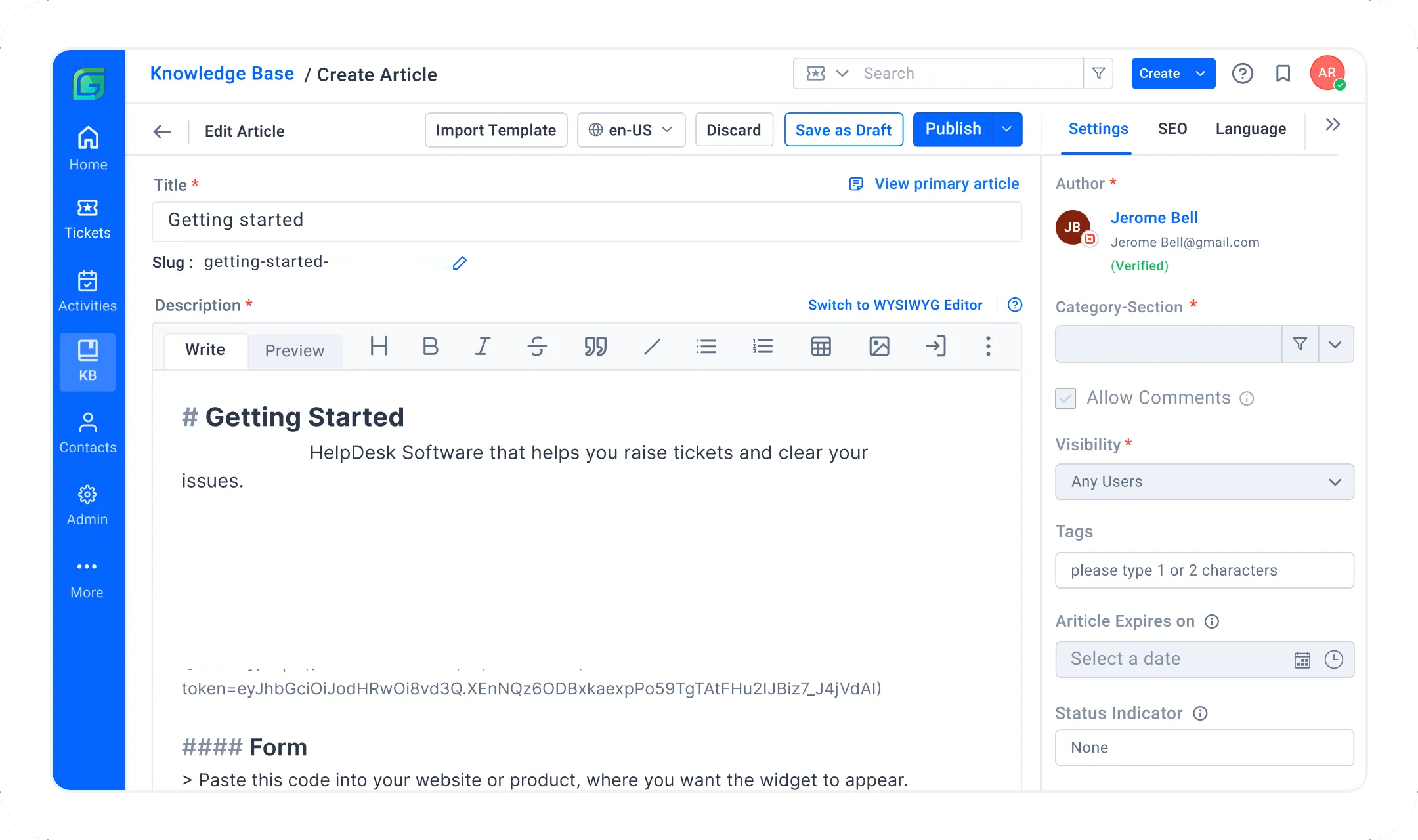
Knowledge base software, is a tool that helps organizations to create, organize, and manage information.
This information can include frequently asked questions (FAQs), how-to articles, learning resources, white papers, or any other type of content that a company may want to share with its customers or employees.
It serves as a central repository where information is stored and managed in a structured way, often allowing users to search for and access the information they need independently.
Create unlimited knowledge base articles for different brands and products.
Design and manage your documentation publishing process.
Powerful search function so help centers get instant answers.
Finding solutions by searching the knowledge base for relevant articles based on the keywords in the tickets.
Apply tags to articles to organize your content library.
Measure article engagement in terms of views, likes, dislikes, and comments.
Organize your knowledge base tool categories, sections, and articles to appear in the desired order.

Use categories and sections to organize and group your articles up to 3 levels.

Organize articles by dragging and dropping them among categories and sections.

Category-level access allows you to limit the visibility of an article to specific users.
The Markdown editor makes it simple to create, edit, and style knowledge base articles.
The powerful visual editor built into the knowledge base provides advanced options for creating and editing content.
Unpublished changes to an article are automatically saved as drafts.
When you make changes to articles, a new version is saved automatically.
View how your articles will appear to your customers before publishing them.
Attach multiple files to your articles up to 30 MB.
Insert an image from your computer or insert an inline image. Embed a video from a third-party website (YouTube, Vimeo).
Using the Markdown/HTML editor, create table rows and columns in your KB articles.
Code blocks enable you to display source code in your article with syntax highlighting.
Create a separate knowledge base site for each product or department and keep related, product-specific articles updated and managed through a single help center.
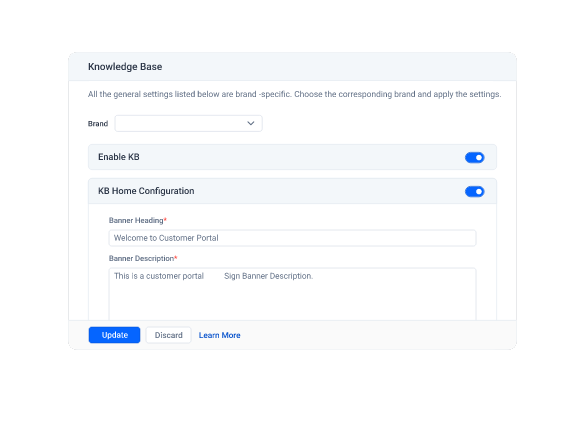
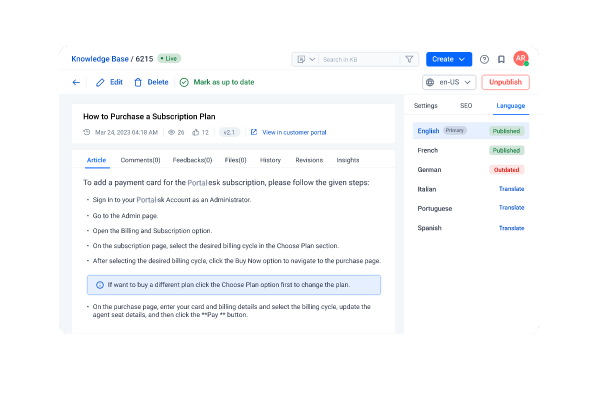
Create and manage a multilingual knowledge base to deliver content based on customer’s preferred language.

Receive feedback from end users and maintain an article’s quality and usefulness.

Create or update a ticket on behalf of the customer. This feature is useful for recording customer updates when they contact your team by other channels.
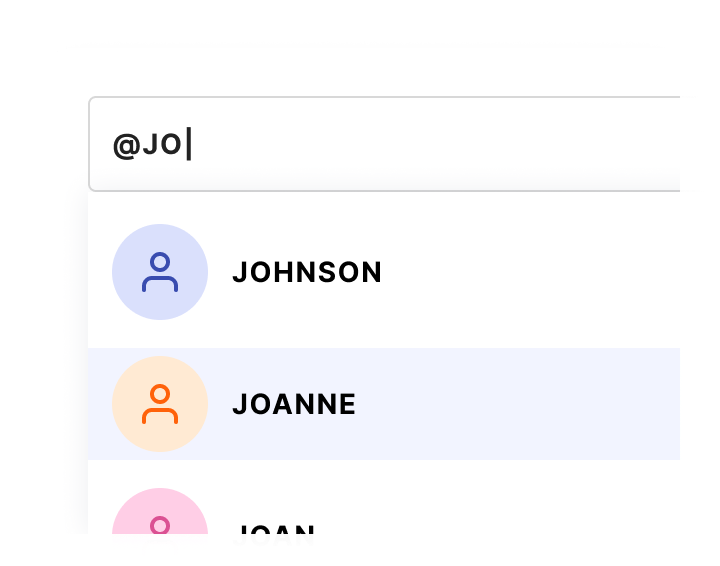
Mention agents in replies or private notes to alert them.

Allow visitors to rate knowledge base article or provide more detailed feedback if they do not find it helpful.

Enable or disable commenting on specific articles or commenting altogether.
Article templates contain pre-defined articles that are structured in a specific order. These templates aid in the creation of a consistent structure for knowledge articles.
Specify an expiration date for an article, after which it will no longer be accessible to visitors.
Using the Reorder Articles, you can specify a custom sort order for articles inside a category.
Cloning an article allows you to create a draft version that a user can edit with new changes.
Visitors can share knowledge base articles on social media platforms such as Facebook, Twitter, and LinkedIn.
Indicate to visitors whether knowledge base article was recently added or updated.
Fullscreen mode allows writers to edit their content without distraction.
Search and filter the articles based on specific criteria.
Using a private knowledge base, publish company policies, project and product information, or internal user and team documentation. Only authorized users will have access to the documentation.

Optimize your help center content for search engines and social media

Add meta titles, descriptions, and keywords to articles to improve search engine rankings.

Create SEO-friendly URLs for all of your articles to make them easily searchable for search engine browsers.

Create an XML sitemap of the knowledge base pages to help search engines find your content.

When you share your article on social media, it looks right.

Customize the feedback label, rating options, feedback message options, and success message.

Customize the knowledge base site with your company logo, colors, and login options.

Map your custom domain for your knowledge base site.

Every site includes SSL support for free; SSL provisioned from Let’s Encrypt!

Sitemap frequency tells search engines how frequently a page’s content changes.

Configure article display attributes like related and recent articles, share article, read time, updated date, and show comments.

Access all Getyn apps with G-Suite

30 Days Money Back Guarantee

Round the Clock Support
Help desk software is a tool that serves a wide range of customer support activities. You can organize messages, give assistance, and exchange information with customers at a single point of contact (SPC). The help desk uses tickets for communication — that's why it's also known as ticketing system software.
The data collected from tickets is a valuable source of customer information. You can analyze support stories and be well-prepared for new customer cases and issues.
A help desk system deals with support requests or emails (called tickets) from users. When users have specialized issues or need help, they send a support request through different channels like email, phone, or an online form on a website. The help desk team or software then sorts and prioritizes the tickets based on the nature and seriousness of the issue. The ticket is then assigned to the appropriate support personnel or team who work on fixing the issue. The help desk keeps track of the ticket's progress by providing updates and communicating with the user. Once the issue is resolved, the help desk gives the user a solution and closes the ticket.
Yes, Getyn HelpDesk offers 24/7/365 support. Feel free to reach out to our helpful support heroes at any time for guidance.
Use Getyn HelpDesk to handle requests through a structured process and efficiently manage and respond to customer requests.
1. Ticket creation: Users submit tickets through email, web forms, or social media, including all details.
2. Ticket assignment: Tickets are automatically assigned to suitable agents based on predefined rules.
3. Ticket tracking: The system tracks ticket status and updates, recording agent notes and actions.
4. Ticket prioritization: Tickets are prioritized based on impact, urgency, or predefined SLA rules.
5. Communication and collaboration: Agents communicate with users, request information, and collaborate with colleagues.
6. Ticket resolution: Agents work on troubleshooting, providing instructions, or escalating to specialized teams.
7. Ticket closure: Agents update ticket status, record resolution details, and gather user feedback.
8. Reporting and analysis: Getyn HelpDesk systems provide reports on ticket volume, response times, resolution times, and customer satisfaction.
Getyn HelpDesk prioritizes the security and privacy of its users' data. Here are some features and measures that Getyn HelpDesk implements to provide security:
1. Data Safety. Getyn HelpDesk complies with General Data Protection Regulation and holds Privacy Shield certification, ensuring strict data protection standards.
2. Secure Connection. Getyn HelpDesk employs a 256-bit SSL secure connection, which encrypts data transmitted between users and the Getyn HelpDesk servers.
3. Build-in Anti-Spam Protection. Getyn HelpDesk incorporates anti-spam protection to prevent spam emails from reaching users' accounts, ensuring a cleaner and more secure inbox.
4. Audit Log. The Enterprise solution offers an audit log feature that tracks and logs activities within the system.
5. Security Assistance. Getyn HelpDesk offers additional support and guidance to the Enterprise solution in implementing security measures and best practices.
Discover security features
Getyn HelpDesk provides a free 14-day trial to assess if our solution is the right fit for you before committing to payment. Following the trial, you can opt for the Team plan priced at $29 per month per agent (billed annually) or ask for the Enterprise solution based on your requirements.
You don't need to install Getyn HelpDesk at all, as it's a browser-based solution. The only thing required to use the application is an internet connection. Sign up for a free 14-day trial to test it out!
Yes, we offer a wide range of integrations with popular apps, including LiveChat, ChatBot, HubSpot, GitHub, Salesforce, Clearbit, Jira, and more. You can explore all the available integrations in the Getyn HelpDesk Marketplace.
Yes, Getyn HelpDesk can automate your ticketing process with automated workflows. It involves the automatic creation of support tickets, assignment to the right agent, prioritization, escalation, communication with customers, and resolution. Automation reduces manual effort, improves response times, and enhances customer satisfaction.
Want to see interactive demo videos of our apps? Explore our product tour videos.
See a demo >Need additonal help or consultation?
Schedule a call with product specialist.