 Supercharge your business with Getyn Cloud Apps. Get discounted pricing today! Offer ends in:
Supercharge your business with Getyn Cloud Apps. Get discounted pricing today! Offer ends in:
 Supercharge your business with Getyn Cloud Apps. Get discounted pricing today! Offer ends in:
Supercharge your business with Getyn Cloud Apps. Get discounted pricing today! Offer ends in:
A simple, intuitive, and easy-to-use operating system for your support team

A ticketing system, also known as help desk ticketing software, can be defined as an online customer service tool used to perform support operations.
These support operations include:
With automated help desk ticketing tools, customer service tasks are performed and managed online in a centralized platform.
The ticketing system workflow functions in the following ways:
Intuitive ticketing software features with an improved user experience to provide seamless customer service.
Convert all incoming customer support emails into tickets and respond to them via email.
Apply advanced filter rules to tickets to move them to the appropriate folder.
Maintain multiple brand-specific customer-facing support portals and view all tickets in a unified agent portal.
Transform the process of resolving a ticket into smaller tasks or activities to boost agent productivity.
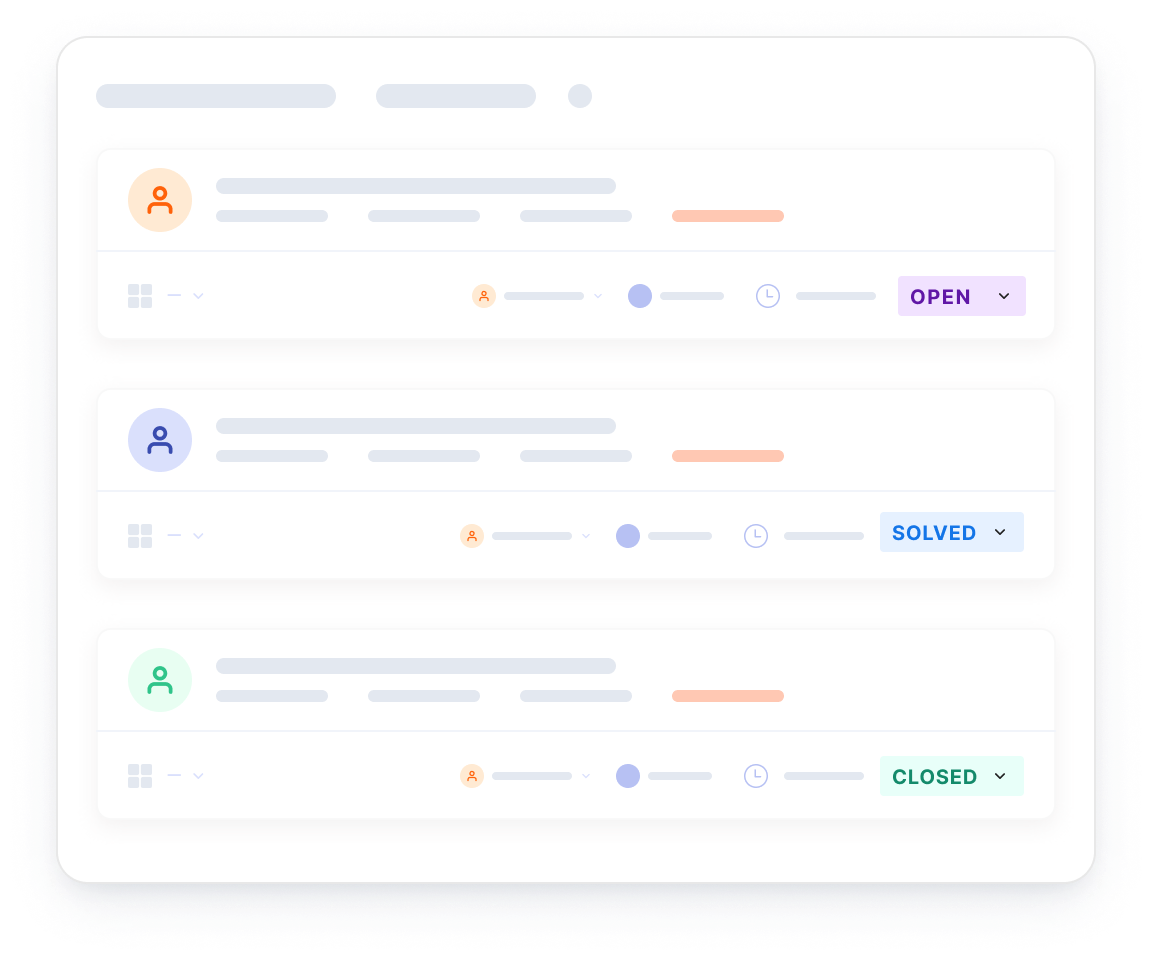
Features that move support beyond the ordinary.
Create a ticket form based on brand.
To customize ticket forms, several types of custom fields are available.
Personalize the ticket view based on your preferences.
Detect spam email automatically to avoid creating unnecessary tickets.
Restrict ticket access using scopes and fine-grained role-based permissions.
Every aspect is carefully considered. Each feature is tailored to provide a great support experience for the agent and the user.

Use robust, advanced search filters to locate tickets (including custom fields).

Create or update a ticket on behalf of the customer. This feature is useful for recording customer updates when they contact your team by other channels.

Respond to tickets quickly with frequently used saved response templates.
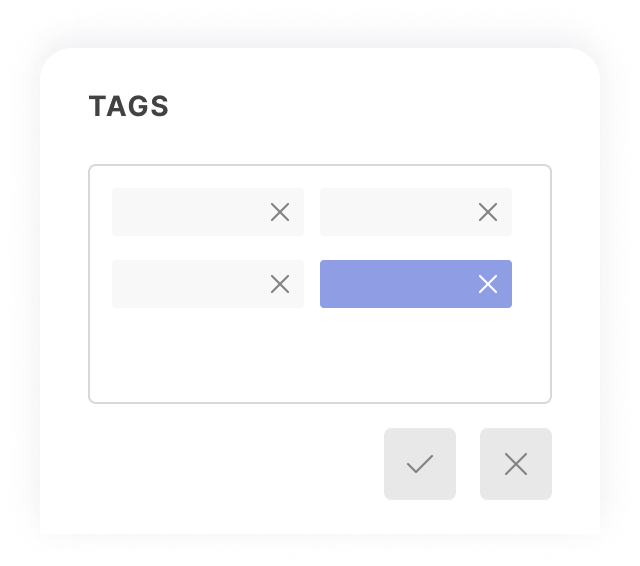
Tagging is a helpful feature used for ticket categorization, filtering, and automation.
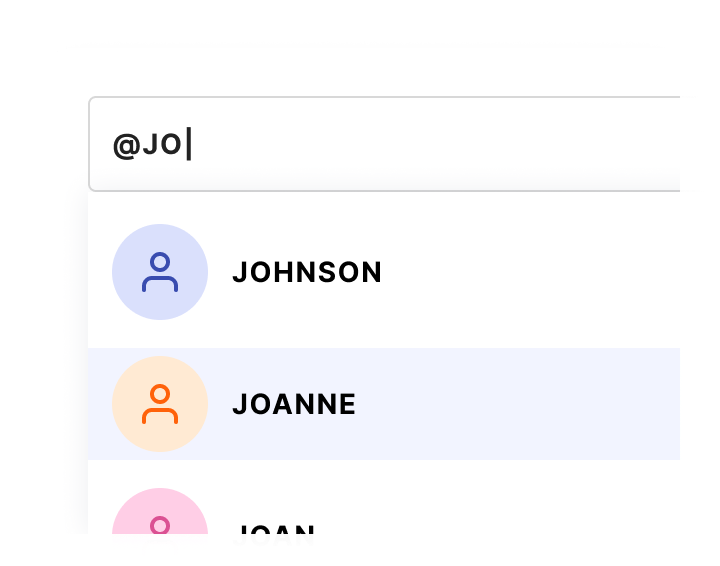
Mention agents in replies or private notes to alert them.

Add more agents to notify customers about ticket updates without revealing agents’ identities.
With grid and table layouts, the ticket list page is designed to be modern, user-friendly, and intuitive.
Forward the support tickets to the external email address and create an forward activity.
Combine two or more tickets, as well as their attachments and messages, into a single ticket.
Split a single ticket into multiple tickets, allowing different agents to work on multiple support requests independently.
Cloning a ticket allows you to create a duplicate ticket by copying ticket metadata information from an existing ticket.
Help Desk can automatically identify spam emails and move them to a separate view for further review.
Save tickets or messages for future use.
Correct any mistake in the message updated to the customer.
Delete public messages associated with a ticket update.
Various fields are available to sort tickets based on preference.
Using this view, you can quickly navigate and review tickets.
Change category, status, and assignee; add tags and private notes; and log work without opening a ticket.
Provide several keyboard shortcuts to perform ticket actions.

Support your customers all across the world by providing customer service that is translated into multiple languages.
Learn More →Create and manage a multilingual knowledge base to deliver content based on customer's preferred language.
Learn More →Use advanced filters to view a subset that you need.
Save and share filtered views with an entire organization or a specific group.
Set any view as the default view.
Export data to Microsoft Excel format.
Mark frequently used views as favorites.
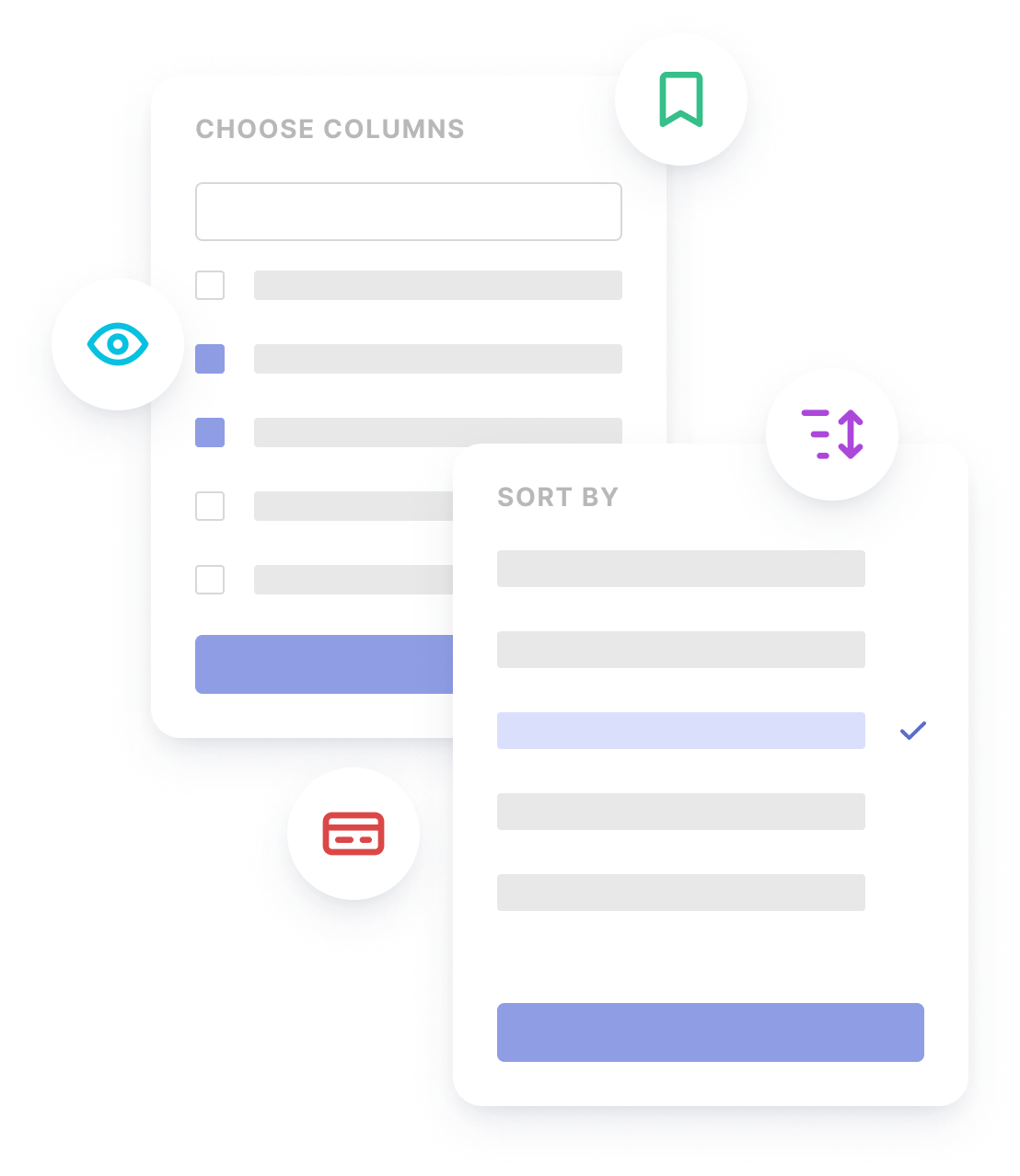
Collaborate with internal teams by using private tickets or private notes.

Create private tickets in a customer’s name; these tickets are not visible, and no email notification is sent to the customer. Use this feature to record customer call logs or meeting minutes.
To collaborate with internal teams, add a private note to tickets. This information is not visible to the customer.
Using the share ticket feature, you can collaborate with teams in other departments that do not have access to the ticket.
Categories aid in ticket classification; for example, Support, Sales, Marketing, and so on. There are two kinds of categories.
This category is visible to both agents and customers.
This category is only visible to agents. Only private tickets can be created for this category. It aids in the classification of internal tickets.

Using the link ticket feature, you can link a ticket with another ticket. Use this feature to link related or child tickets to split larger tickets.
Connect tickets that are related.
Connect child and parent tickets
Link related contacts to a ticket for internal reference.
Link external web URLs to a ticket.

Several metrics related to a ticket can be viewed in the ticket’s insights section.
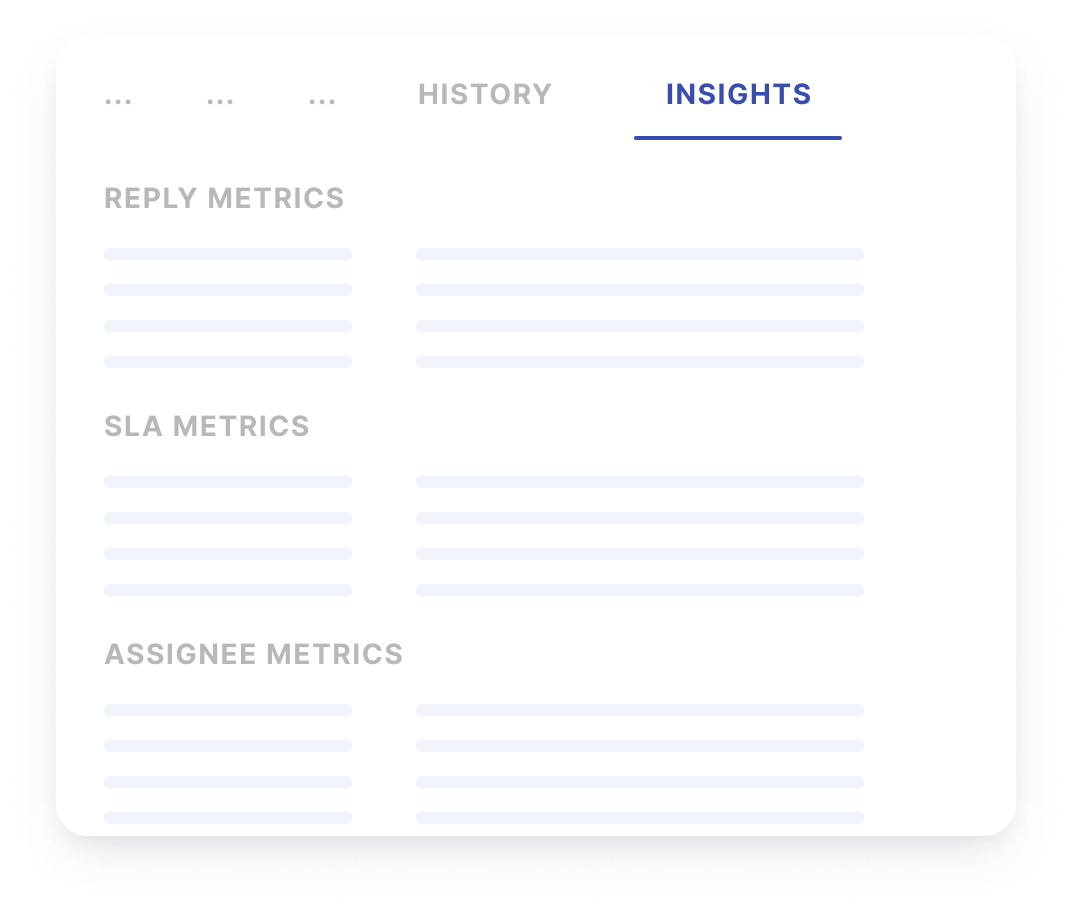

Record any changes done in ticket activity. Using the Ticket History tab, you can view change logs for auditing.
Field value changes are recorded.
Changes brought about by automation
Alterations in response and resolution due dates and SLA breach logs.
Agents can record the amount of time they spend on each ticket.

Access all Getyn apps with G-Suite

30 Days Money Back Guarantee

Round the Clock Support
 (One time payment, Lifetime access)
(One time payment, Lifetime access)Help desk software is a tool that serves a wide range of customer support activities. You can organize messages, give assistance, and exchange information with customers at a single point of contact (SPC). The help desk uses tickets for communication — that's why it's also known as ticketing system software.
The data collected from tickets is a valuable source of customer information. You can analyze support stories and be well-prepared for new customer cases and issues.
A help desk system deals with support requests or emails (called tickets) from users. When users have specialized issues or need help, they send a support request through different channels like email, phone, or an online form on a website. The help desk team or software then sorts and prioritizes the tickets based on the nature and seriousness of the issue. The ticket is then assigned to the appropriate support personnel or team who work on fixing the issue. The help desk keeps track of the ticket's progress by providing updates and communicating with the user. Once the issue is resolved, the help desk gives the user a solution and closes the ticket.
Yes, Getyn HelpDesk offers 24/7/365 support. Feel free to reach out to our helpful support heroes at any time for guidance.
Use Getyn HelpDesk to handle requests through a structured process and efficiently manage and respond to customer requests.
1. Ticket creation: Users submit tickets through email, web forms, or social media, including all details.
2. Ticket assignment: Tickets are automatically assigned to suitable agents based on predefined rules.
3. Ticket tracking: The system tracks ticket status and updates, recording agent notes and actions.
4. Ticket prioritization: Tickets are prioritized based on impact, urgency, or predefined SLA rules.
5. Communication and collaboration: Agents communicate with users, request information, and collaborate with colleagues.
6. Ticket resolution: Agents work on troubleshooting, providing instructions, or escalating to specialized teams.
7. Ticket closure: Agents update ticket status, record resolution details, and gather user feedback.
8. Reporting and analysis: Getyn HelpDesk systems provide reports on ticket volume, response times, resolution times, and customer satisfaction.
Getyn HelpDesk prioritizes the security and privacy of its users' data. Here are some features and measures that Getyn HelpDesk implements to provide security:
1. Data Safety. Getyn HelpDesk complies with General Data Protection Regulation and holds Privacy Shield certification, ensuring strict data protection standards.
2. Secure Connection. Getyn HelpDesk employs a 256-bit SSL secure connection, which encrypts data transmitted between users and the Getyn HelpDesk servers.
3. Build-in Anti-Spam Protection. Getyn HelpDesk incorporates anti-spam protection to prevent spam emails from reaching users' accounts, ensuring a cleaner and more secure inbox.
4. Audit Log. The Enterprise solution offers an audit log feature that tracks and logs activities within the system.
5. Security Assistance. Getyn HelpDesk offers additional support and guidance to the Enterprise solution in implementing security measures and best practices.
Discover security features
Getyn HelpDesk provides a free 14-day trial to assess if our solution is the right fit for you before committing to payment. Following the trial, you can opt for the Team plan priced at $29 per month per agent (billed annually) or ask for the Enterprise solution based on your requirements.
You don't need to install Getyn HelpDesk at all, as it's a browser-based solution. The only thing required to use the application is an internet connection. Sign up for a free 14-day trial to test it out!
Yes, we offer a wide range of integrations with popular apps, including LiveChat, ChatBot, HubSpot, GitHub, Salesforce, Clearbit, Jira, and more. You can explore all the available integrations in the Getyn HelpDesk Marketplace.
Yes, Getyn HelpDesk can automate your ticketing process with automated workflows. It involves the automatic creation of support tickets, assignment to the right agent, prioritization, escalation, communication with customers, and resolution. Automation reduces manual effort, improves response times, and enhances customer satisfaction.
Want to see interactive demo videos of our apps? Explore our product tour videos.
See a demo >Need additonal help or consultation?
Schedule a call with product specialist.